When it comes to creating a logo for your affiliate store, there are a lot of factors to consider. Your logo is the face of your brand and is the first thing that potential customers will see. A well-designed logo can help build brand recognition, create trust, and convey professionalism. In this article, we will discuss how to design a logo for your affiliate store, taking into consideration your domain name, business name, design guidelines, and the tools you can use to create your logo.
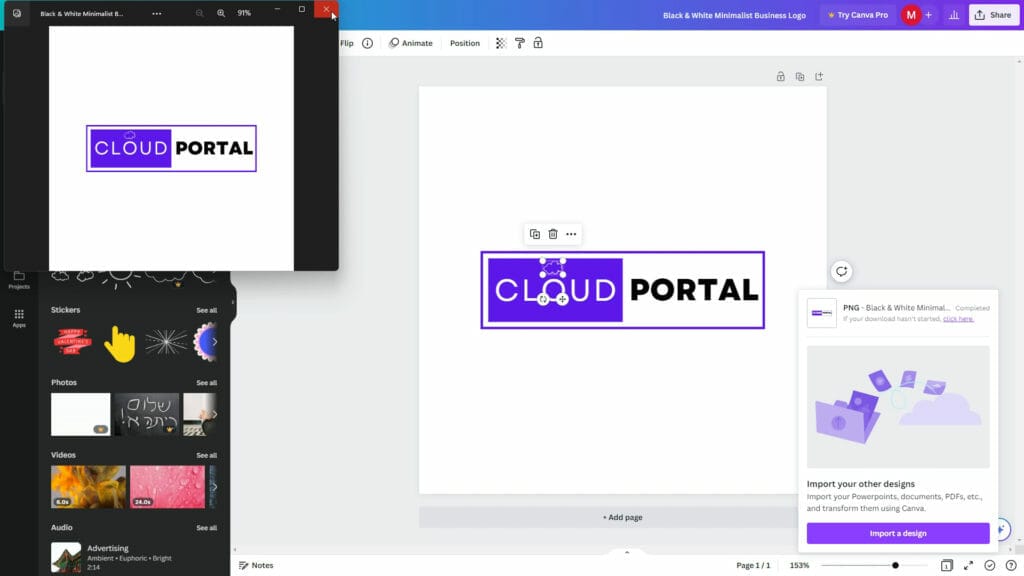
Understanding Your Domain Name and Business Name
Your domain name and business name are crucial elements in designing your logo. We’ve talked about these in the articles:
CHOOSING THE RIGHT BUSINESS NAME FOR YOUR AFFILIATE STORE WEBSITE
DOMAIN HOSTING FOR YOUR AFFILIATE STORE
DOMAIN NAMES FOR YOUR AFFILIATE STORES
Your domain name should reflect your business and the products or services you offer. For example, if you run an affiliate store that specializes in outdoor gear, your domain name might include words like “outdoor,” “gear,” or “adventure.”
Your business name is equally important. It should be memorable, easy to pronounce, and reflect your brand’s values and personality. When designing your logo, you should consider how your domain name and business name will fit together. You want your logo to be cohesive and easily recognizable.
Design Guidelines
Before you start designing your logo, you should establish some design guidelines. These guidelines will help you maintain consistency and ensure that your logo reflects your brand’s values and personality.
Color Scheme: Your color scheme is an essential element in your logo design. It’s important to choose colors that align with your brand’s values and personality. For example, if your brand is playful and fun, you might choose bright, bold colors. If your brand is more serious and professional, you might choose muted, subtle colors.
Font: Your font is another important element in your logo design. It’s essential to choose a font that is legible and reflects your brand’s personality. If your brand is modern and sleek, you might choose a sans-serif font. If your brand is more traditional and classic, you might choose a serif font.
Shape: The shape of your logo is also important. It should be easily recognizable and work well across different mediums. For example, if your logo is too complex, it might not work well when printed on small promotional items.
Icons: If you choose to include an icon in your logo, it should be relevant to your brand and easy to recognize. It should also be scalable so that it can be used across different mediums.
While a visually appealing logo may catch the eye of potential customers, it’s important to remember that simplicity can also be effective. In fact, many successful brands have adopted a simple logo design, including Nike, Coca-Cola, and Apple. A simple logo can be just as memorable and recognizable as a more complex one, and it can also be more versatile, allowing it to be used across a wider range of marketing materials.
One way to achieve a simple logo design is by using plain text. By choosing a font that reflects your brand’s personality and values, you can create a logo that is both straightforward and impactful. It’s important to consider the legibility of the font you choose, as well as its scalability, to ensure that your logo can be easily recognized and reproduced across different mediums.
Another benefit of using plain text for your logo is that it can be easier to modify as your brand evolves. If you decide to update your brand’s colors or messaging, a plain text logo can be easily adjusted to reflect those changes without having to completely redesign the logo.
While there are many different approaches to designing a logo, a simple design using plain text can be an effective choice for many brands. By focusing on the right font and legibility, you can create a logo that is both memorable and versatile, while also allowing for easy modifications in the future.
Tools to Use to Create Your Business Logo
There are several tools you can use to create your logo. Here are some of the most popular options:
Canva
Canva is a popular design tool that allows you to create a variety of graphics, including logos. It has a user-friendly interface and offers a range of templates and design elements to help you create your logo quickly.
Here’s how you can create a logo in Canva:
- Create an account: If you don’t already have a Canva account, sign up for a free account at canva.com. Once you’re logged in, select “Logo” from the menu of design templates.
- Choose a template: Canva offers a wide range of logo templates to choose from, organized by industry, style, and color scheme. Select a template that best reflects your brand’s personality and values.
- Customize your design: Once you’ve chosen a template, you can customize it to fit your brand’s specific needs. You can change the font, color scheme, and graphics to match your brand’s style.
- Add your business name: Make sure to add your business name to the logo in a prominent location. You can adjust the font size and style to make it stand out.
- Download and use: Once you’re satisfied with your design, you can download it in a variety of formats, including PNG and JPEG. You can then use your logo across different marketing materials, such as your website, social media channels, and business cards.
When designing your logo in Canva, it’s important to keep a few best practices in mind. First, choose a design that is simple and easily recognizable, even at a small size. Also, make sure your logo is legible and uses colors that reflect your brand’s personality and values.
DesignEvo
DesignEvo is another website that offers a range of logo templates that you can customize. It offers a user-friendly interface and a range of design elements to help you create your logo quickly.
Here’s how you can create a logo in DesignEvo:
- Create an account: Start by signing up for a free account at designevo.com. Once you’re logged in, click on “Make a Free Logo” to begin.
- Choose a template: DesignEvo offers a wide range of logo templates to choose from, organized by industry, style, and keyword. Select a template that best fits your brand’s personality and values.
- Customize your design: Once you’ve chosen a template, you can customize it to fit your brand’s specific needs. You can change the font, color scheme, and graphics to match your brand’s style.
- Add your business name: Make sure to add your business name to the logo in a prominent location. You can adjust the font size and style to make it stand out.
- Download and use: Once you’re satisfied with your design, you can download it in a variety of formats, including PNG, JPEG, and SVG. You can then use your logo across different marketing materials, such as your website, social media channels, and business cards.
Designing a logo for your affiliate store is an important step in building your brand. Your logo should be memorable, easy to recognize, and reflect your brand’s values and personality. When designing your logo, you should consider your domain name and business name, establish design guidelines, and use the right tools to create your logo. By following these steps, you can create a logo that will help build