In the ever-evolving world of eCommerce, having a flexible and customizable platform is crucial for success. WooCommerce, one of the most popular eCommerce plugins for WordPress, offers a wide range of features to help you build and manage your online store. However, when it comes to currency formatting, WooCommerce’s default options might not always meet your specific needs. That’s where the WooCommerce Custom Currency Format plugin comes in.
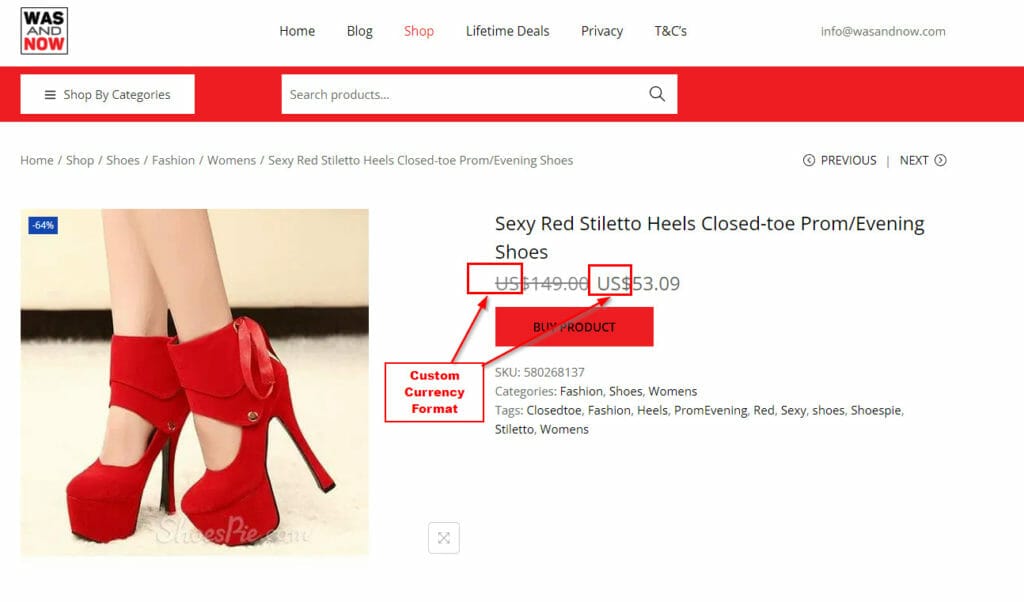
What is WooCommerce Custom Currency Format?
The WooCommerce Custom Currency Format plugin is a powerful, yet simple tool that allows you to customize the way currency is displayed on your WooCommerce store. Whether you need to change the currency symbol, adjust the decimal places, or modify the thousand separators, this plugin gives you full control over how your prices are presented to your customers.
Key Features of WooCommerce Custom Currency Format
- Custom Currency Symbol: Easily change the currency symbol to match your brand or regional preferences. Whether you want to use a standard symbol like $, £, or €, or a custom symbol, this plugin makes it possible.
- Decimal and Thousand Separators: Adjust the decimal and thousand separators to match the formatting standards of your target market. For example, you can switch between using a comma or a period as the decimal separator.
- Currency Position: Control where the currency symbol appears in relation to the price. You can choose to place the symbol before or after the price, or even add a space between the symbol and the amount.
- Custom Formatting for Specific Currencies: If your store supports multiple currencies, you can apply custom formatting rules for each one. This ensures that your prices are always displayed in a way that is familiar and comfortable for your customers.
- Lightweight and Easy to Use: The plugin is designed to be lightweight and easy to use, with a simple interface that allows you to make changes quickly and without any coding knowledge.
Why Use WooCommerce Custom Currency Format?
- Improved User Experience: By customizing the currency format to match the expectations of your target audience, you can create a more seamless and enjoyable shopping experience. This can lead to increased customer satisfaction and higher conversion rates.
- Brand Consistency: Customizing the currency symbol and formatting allows you to maintain brand consistency across your store. This is especially important if you operate in multiple regions with different currency standards.
- Flexibility: The plugin offers a high degree of flexibility, allowing you to tailor the currency display to your specific needs. Whether you’re running a small boutique or a large multinational store, this plugin can adapt to your requirements.
- Free to Use: One of the best things about the WooCommerce Custom Currency Format plugin is that it’s completely free. You can download it, install it, and start customizing your currency format without any cost.
How to Get Started with WooCommerce Custom Currency Format
Getting started with the WooCommerce Custom Currency Format plugin is easy. Simply follow these steps:
- Download the Plugin: Visit the plugin page and download the plugin for free.
- Install and Activate: Log in to your WordPress dashboard, navigate to the “Plugins” section, and click “Add New.” Upload the plugin file and activate it.
- Configure Your Settings: Once the plugin is activated, go to the WooCommerce settings page and find the “Currency Format” tab. From there, you can customize the currency symbol, decimal and thousand separators, and currency position to your liking.
- Save and Enjoy: After making your changes, save the settings and preview your store to see the new currency format in action.
The WooCommerce Custom Currency Format plugin is a must-have tool for any WooCommerce store owner looking to enhance their store’s currency display. With its easy-to-use interface and powerful customization options, you can ensure that your prices are always presented in a way that resonates with your customers. Best of all, it’s completely free, making it an accessible solution for stores of all sizes.
Don’t let default currency settings limit your store’s potential. Download the WooCommerce Custom Currency Format plugin today and take control of how your prices are displayed!
Note: Always ensure that you have a backup of your website before installing new plugins, and test any changes in a staging environment if possible. This will help you avoid any potential issues and ensure a smooth transition.